Semantic Annotation Services (SAS)¶
Temporal Annotation Services¶
Time Instant Annotation¶
GET/gsis/sas/temporal¶
Synopsis: Returns a temporal annoation for a time instant in a JSON-LD format.
Query Parameters:
- time (string) – time value in UTC format
Example request:
GET /gsis/sas/temporal?time=2014-01-01T08:01:01-09:00 HTTP/1.1 Host: hcgs.ncsa.illinois.edu Accept: */*Example response:
HTTP/1.1 200 OK Content-Type: application/json{ "@context" : { "time" : "http://www.w3.org/2006/time#", "dc" : "http://purl.org/dc/elements/1.1/", "tzont" : "http://www.w3.org/2006/timezone-us", "xsd" : "http://www.w3.org/2001/XMLSchema#", "dcterms" : "http://purl.org/dc/terms/" }, "@type" : "time:Instant", "time:DateTimeDescription" : { "time:hours" : "8", "time:minutes" : "1", "time:day" : "1", "time:month" : "1", "tzont" : "-09:00", "time:year" : "2014", "time:seconds" : "1" }, "@id" : "http://ecgs.ncsa.illinois.edu/time_instant", "dc:date" : "yyyy-MM-dd'T'HH:mm:ssZ" }
time
Time Interval Annotation¶
GET/gsis/sas/temporal¶
Synopsis: Returns a temporal annoation for a time interval in a JSON-LD format.
Query Parameters:
- beginning (string) – time value in UTC format.
- end (string) – time value in UTC format.
Example request:
GET /gsis/sas/temporal?beginning=2014-01-01T08:01:01-10:00&end=2014-12-31T08:01:01-10:00 HTTP/1.1 Host: hcgs.ncsa.illinois.edu Accept: */*Example response:
HTTP/1.1 200 OK Content-Type: application/json{ "time:Duration" : { "time:hasBeginning" : { "dc:date" : "yyyy-MM-dd'T'HH:mm:ssZ", "time:DateTimeDescription" : { "time:year" : 2014, "tzont" : "-10:00", "time:month" : 1, "time:seconds" : 1, "time:day" : 1, "time:hours" : 8, "time:minutes" : 1 } }, "time:hasEnd" : { "time:DateTimeDescription" : { "time:minutes" : 1, "time:day" : 31, "time:hours" : 8, "time:year" : 2014, "tzont" : "-10:00", "time:month" : 12, "time:seconds" : 1 }, "dc:date" : "yyyy-MM-dd'T'HH:mm:ssZ" } }, "@id" : "http://ecgs.ncsa.illinois.edu/time_interval", "@context" : { "dcterms" : "http://purl.org/dc/terms/", "xsd" : "http://www.w3.org/2001/XMLSchema#", "dc" : "http://purl.org/dc/elements/1.1/", "tzont" : "http://www.w3.org/2006/timezone-us", "time" : "http://www.w3.org/2006/time#" }, "@type" : "time:Interval" }
beginning end
Time Series Annotation¶
GET/gsis/sas/temporal¶
Synopsis: Returns a temporal annoation for a time series in a JSON-LD format.
Query Parameters:
- beginning (string) – time value in UTC format.
- end (string) – time value in UTC format.
- interval (float) – time step.
Example request:
GET /gsis/sas/temporal?beginning=2014-01-01T08:01:01-10:00&end=2014-03-01T08:01:01-10:00&interval=4 HTTP/1.1 Host: hcgs.ncsa.illinois.edu Accept: */*Example response:
HTTP/1.1 200 OK Vary: Accept Content-Type: application/json{ "@context" : { "tzont" : "http://www.w3.org/2006/timezone-us", "dc" : "http://purl.org/dc/elements/1.1/", "time" : "http://www.w3.org/2006/time#", "dcterms" : "http://purl.org/dc/terms/", "xsd" : "http://www.w3.org/2001/XMLSchema#" }, "@id" : "http://ecgs.ncsa.illinois.edu/time_series", "time:Duration" : { "time:hasEnd" : { "time:DateTimeDescription" : { "time:day" : 1, "time:seconds" : 1, "time:month" : 3, "time:year" : 2014, "time:hours" : 8, "time:minutes" : 1, "tzont" : "-10:00" }, "dc:date" : "yyyy-MM-dd'T'HH:mm:ssZ" }, "time:hasBeginning" : { "dc:date" : "yyyy-MM-dd'T'HH:mm:ssZ", "time:DateTimeDescription" : { "time:hours" : 8, "time:minutes" : 1, "tzont" : "-10:00", "time:seconds" : 1, "time:day" : 1, "time:month" : 1, "time:year" : 2014 } }, "time:temporalUnit" : { "@type" : "time:unitSecond", "@value" : 4 } } }
beginning interval end
Variable Annotation Services¶
Lists the names of all graphs in the Knowledge base¶
GET/gsis/listGraphNames¶
Synopsis: Returns a list of all the graphs stored in the knowledge base. Example request:
GET /gsis/listGraphNames HTTP/1.1 Host: hcgs.ncsa.illinois.edu Accept: */*Example response:
HTTP/1.1 200 OK Vary: Accept Content-Type: application/json{ "graph_names": [ "csdms", "odm2-vars", "udunits2-base", "udunits2-derived", "------" ] }
List the content of a Graph (e.g., CSDMS Standard Names)¶
GET/gsis/read¶
Synopsis: Returns the content stored in a specific graph in a JSON-LD format.
Query Parameters:
- graph (string) – graph name.
Example request:
GET /gsis/read?graph=csdms HTTP/1.1 Host: hcgs.ncsa.illinois.edu Accept: */*Example response:
HTTP/1.1 200 OK Vary: Accept Content-Type: application/ld+json{ "@graph": [ { "@id": "csn:air__dielectric_constant", "@type": "csn:name", "csn:base_object": "air", "csn:base_quantity": "constant", "csn:object_fullname": "air", "csn:object_part": "air", "csn:quantity_fullname": "dielectric_constant", "csn:quantity_part": ["dielectric", "constant"] } ] }
graph
List of CSDMS Standard Names and ODM2 Variable Names¶
GET/gsis/sas/sn/csn¶
Synopsis: Returns the CSDMS Standard Names as a flat list. Example request:
GET /gsis/sas/sn/csn HTTP/1.1 Host: hcgs.ncsa.illinois.edu Accept: */*Example response:
HTTP/1.1 200 OK Vary: Accept Content-Type: application/json[ "air__dielectric_constant", "air__dynamic_shear_viscosity", "air__dynamic_volume_viscosity", "air__kinematic_shear_viscosity", "air__kinematic_volume_viscosity", "..." ]
GET/gsis/sas/sn/odm2¶
Synopsis: Returns the ODM2 Variable Names as a flat list. Example request:
GET /gsis/sas/sn/odm2 HTTP/1.1 Host: hcgs.ncsa.illinois.edu Accept: */*Example response:
HTTP/1.1 200 OK Vary: Accept Content-Type: application/json[ "waterFlux", "waterLevel", "waterPotential", "waterUseAgriculture", "waterUseCommercialIndustrialPower", "waterUseDomesticWells" ]
Search Across Registered Graphs¶
GET/gsis/sas/vars/list¶
GET/gsis/sas/vars/map¶
GET/gsis/sas/vars¶
GET/gsis/sas/vars/unit/(string: unit_type)¶
Synopsis: Searches for varible names across all the stored graphs containing the given keywords and returns the results in JSON format. The search is case insensitive.
/sas/vars/list: returns in a list format. [“csn:name1”, “csn:name2”, “odm2:name3”]
/sas/vars/map: returns in a map format. {“vars_data”: [“csn:name1”, “csn:name2”, “odm2:name3”], “cat_data”: [“csn;CSDMS Standard Name”, “odm2;ODM2 Variable Name”]}. The “cat_data” part is used in Clowder UI rendering.
/sas/vars: defaults to the list format.
/sas/vars/unit/(string:unit_type): returned values are similar to the map URL above, and adds “unit_date” containing a list of units given the unit_type (either “udunits2” or “google”).
Query Parameters:
- term (string) – keywords separated by the character “+”.
- useSynonyms (boolean) – if set to true, 2 hardcoded couples: “wind” and “air_flow”, “discharge” and “volume_flow_rate” are considered synonyms.
Example request:
GET /gsis/sas/vars/list?term=wind+speed HTTP/1.1 Host: hcgs.ncsa.illinois.edu Accept: */*Example response:
HTTP/1.1 200 OK Vary: Accept Content-Type: application/json[ "csn:earth_surface_wind__range_of_speed", "csn:land_surface_wind__reference_height_speed", "csn:land_surface_wind__speed_reference_height", "csn:projectile_origin_wind__speed" "odm2:windGustSpeed", "odm2:windSpeed" ]
term
Queries all properties of a given CSDMS standard name¶
GET/gsis/CSNqueryName¶
Synopsis: Retrieves all properties of a given CSDMS Standard Name from a specific graph in a JSON-LD format.
Query Parameters:
- graph (string) – graph name.
- name (string) – the CSDMS Standard Name.
Example request:
GET /gsis/CSNqueryName?graph=csdms&name=air__dynamic_shear_viscosity HTTP/1.1 Host: hcgs.ncsa.illinois.edu Accept: */*Example response:
HTTP/1.1 200 OK Vary: Accept Content-Type: application/json{ "name": "air__dynamic_shear_viscosity", "type": "http://hcgs.ncsa.illinois.edu/2015/csn/name", "object_fullname": "air", "quantity_fullname": "dynamic_shear_viscosity", "base_object": "air", "base_quantity": "viscosity", "object_part": ["air"], "quantity_part": ["dynamic", "shear", "viscosity" ] }
graph name
Units¶
Udunits2
-
GET/gsis/sas/unit/udunits2¶ Synopsis: Returns the list of udunits2 units in JSON format. Example request:
GET /gsis/sas/unit/udunits2 HTTP/1.1 Host: hcgs.ncsa.illinois.edu Accept: */*
Example response:
HTTP/1.1 200 OK Vary: Accept Content-Type: application/json
["ampere","arc_degree","arc_minute","arc_second","candela","coulomb","day","degree_Celsius","electronvolt","farad","gram","gray","henry","hertz","hour","joule","katal","kelvin","kilogram","liter","lumen","lux","meter","metric_ton","minute","mole","newton","ohm","pascal","radian","second","siemens","steradian","tesla","unified_atomic_mass_unit","volt","watt","weber"]
-
Google unit
-
GET/gsis/sas/unit/google¶ Synopsis: Returns the list of Google units in JSON format. Example request:
GET /gsis/sas/unit/google HTTP/1.1 Host: hcgs.ncsa.illinois.edu Accept: */*
Example response:
HTTP/1.1 200 OK Vary: Accept Content-Type: application/json
["acre","acre-foot","Algerian dinar","ampere","ampere hour","amu","arc minute","arc second","are","Argentine peso","Astronomical Unit","ATA pica","ATA point","atmosphere","atomic mass unit","Australian cent","Australian dollar","Bahrain dinar","baker's dozen","bar","barn","barrel of oil","barrel of oil equivalent","barrie","..."]
-
Spatial Annotation Services¶
To be continued
Geo-Location Annotation¶
GET/gsis/sas/geocode¶
Synopsis: Retrieves the standard geoname and its latitude and longtiude coordinates.
Returns a JSON array in the format of: [“addr1: lat1, lng1”, “addr2: lat2, lng2”, ...] or [{“status”: “no results”}] or [{“error”: “error details”}].
Query Parameters:
- loc (string) – location name.
- url (string) – external geomap API URL, defaults to “http://maps.googleapis.com/maps/api/geocode/json”.
- query_term (string) – query parameter name used in the about API URL, defaults to “address”.
- precision (int) – number of digits after the decimal point in latitude and longitude values, defaults to 2.
Example request:
GET /gsis/sas/geocode?loc=saybrook,il HTTP/1.1 Host: hcgs.ncsa.illinois.edu Accept: */*Example response:
HTTP/1.1 200 OK Vary: Accept Content-Type: application/json["Saybrook, IL 61770, USA: 40.43, -88.53"]
loc
Content Annotation Services¶
File Content Annotation¶
1- Open your web browser and paste http://hcgs.ncsa.illinois.edu/csv
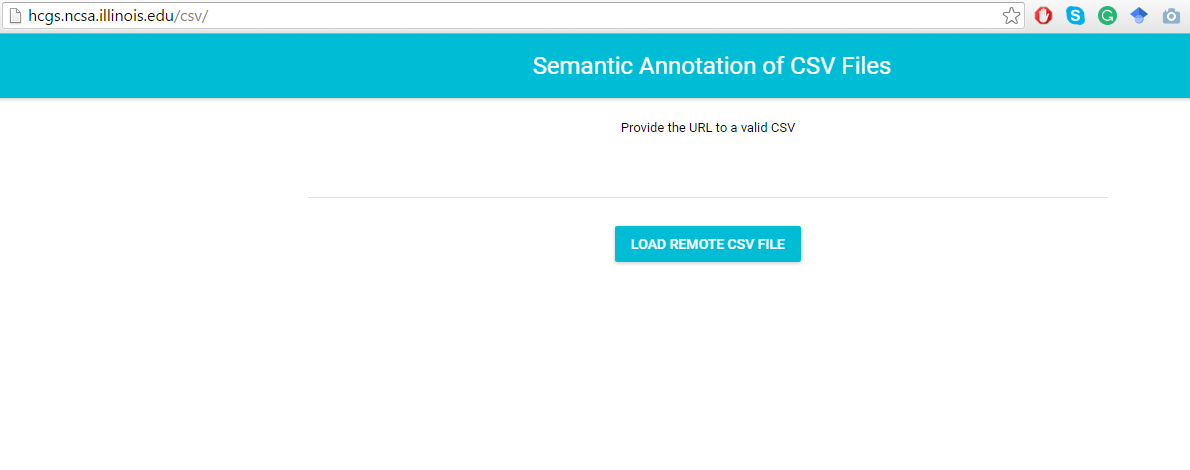
2- Bring the URL of a downloadable *.csv file.
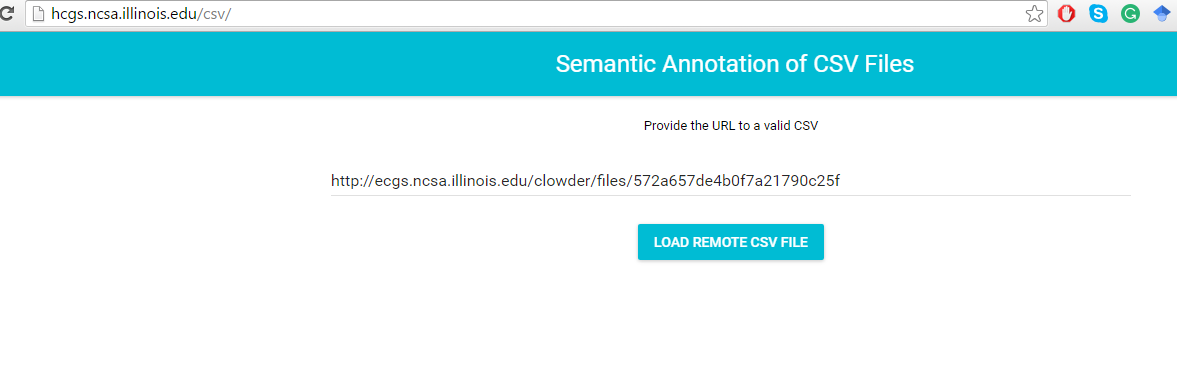
3- Match the variable name with variable names stored in the Geosemantics framework.
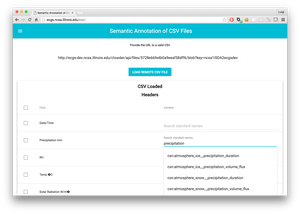
CSV File Annotation¶
GET/gsis/sas/csv-mappings¶
Synopsis: Searches and returns the csv-mappings given a standard name, or all mappings if a standard name is not given.
Query Parameters:
- standardName (string) – optional standard variable name
Example request:
GET /gsis/sas/csv-mappings?standardName=csn:atmosphere_snow__precipitation_volume_flux HTTP/1.1 Host: hcgs.ncsa.illinois.edu Accept: */*Example response:
HTTP/1.1 200 OK Vary: Accept Content-Type: application/json{ "files" : [ [ "http://ecgs-dev.ncsa.illinois.edu/clowder/api/files/5728e66fe4b0a9eeaf58dff6/blob?key=namoAmitabha" ] ] }
standardName
Provenance Annotation Services¶
To be continued
Service Utility Methods¶
Remove a knowledge base¶
GET/gsis/remove¶
Synopsis: Removes a graph and all its content.
Query Parameters:
- graph (string) – graph name.
Example request:
GET /gsis/remove?graph=csdms HTTP/1.1 Host: hcgs.ncsa.illinois.eduExample response:
HTTP/1.1 200 OK Content-Type: application/ld+json{ "success": "true" }
Add a knowledge base¶
POST/gsis/upload¶
Synopsis: Uploads a file into a graph using multiform/form-data. This does not replace existing data, but merges them.
Supports uploading of a RDF file of various format into the model. Requires a multipart/form-data content type, with a “rdffile” field containing the file content.
The file extension or content type is used to determine the language of the uploaded file. Supports all languages in Jena, such as JSON-LD, Turtle. Tested .jsonld, .ttl.
Query Parameters:
- graph (string) – graph name.
Form Parameters:
- rdffile – local rdf file name
Response JSON Object:
- success (string) – status of the uploading, values of “true” or “false”.
- error (string) – “Missing a ‘rdffile’ field” if such field is missing. Exists only when “success” is “false”.
Example response:
HTTP/1.1 200 OK Content-Type: application/ld+json{ "success": "true" }
Merge Fuseki data¶
POST/gsis/mergeFuseki¶
Synopsis: Obtains all RDF data from a Jena Fuseki server, and merges into a knowledge base in this service.
The Fuseki server requires a user name and password using HTML basic authentication.
An example using curl is: curl -H ‘Content-type: application/json’ -d ‘{“user”: “gsis”, “password”: “password”, “fuseki_url”: “http://ecgs-dev.ncsa.illinois.edu:4040/db/data?default“}’ http://localhost:9000/mergeFuseki?graph=SMW
Query Parameters:
- graph (string) – graph name.
JSON Parameters:
- user – Fuseki service HTML simple auth user name
- password – Fuseki service HTML simple auth password
- fuseki_url – Fuseki service URL
Response JSON Object:
- success (string) – status of merging. Possible values are “true” and “false”.
- error (string) – Error messge, exists only when “success” is “false”.
Example response:
HTTP/1.1 200 OK Content-Type: application/ld+json{ "success": "true" }